Still not found answer to your query, contact our support team at
Are you looking to add a community section on your SE website? Forum is a great way to boost user engagement and build a community around your site. forums are an effective community-building tool where your website visitors can participate by posting questions, sharing solutions, new ideas, etc. When they participate, they’re more likely to come back, buy your products, and recommend them to their friends and family.
Advanced Forums Plugin is created to serve the purpose with the help of which your users can create forums, start discussions & can interact in many ways like posting topics, questions, replying, liking or disliking a topic. Your forum could be a Q&A (question-and-answer) platform, discussion board, knowledge sharing space, or a problem-solving support zone depending upon your choice. It helps you to create engaged online user community. You can say Thanks to the answer posters of your question, can restrict answering on posts by closing them, can stick any topic to top etc. It also allows users to quickly search any topic in the list with Ajax live search.
Please read more about this Plugin here: https://www.socialnetworking.solutions/social-engine/advanced-forum-plugin/
Watch demo here: http://demo.socialnetworking.solutions/forums
This tutorial will walk you through the steps you need to follow to install the Advanced Forums Plugin on your website.
** This tutorial assumes that you are already logged in to the Admin Panel.
Installation and Setup of this plugin is very easy, but if you still need our expert to install this plugin for you, then you can purchase the service from here: https://www.socialnetworking.solutions/social-engine/socialenginesolutions-plugin-installation/
In the Main menu, click on the tab Manage and select “Packages & Plugins”.
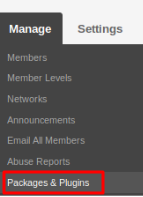

In this section, you can change the settings for various different fields like Singular "forum" Text in URL, Plural “forums” Text in URL, Enable BBCode and HTML for adding the styles in it, Enable Thanks, Ratings, Reputations, can Allow users to Subscribe the Topic, can Make the Tags mandatory while creating the Topics and can change the editor for Posts & Topics.
.png)
This section lists all the categories and forums created by you. You can add and manage these categories & forums on the website. At the time of creation of categories or forum you can configure various settings as Title, Description, Parent category for categories and categories for forum, icons for the same and can set the view privacy according to the Member Level.
.png)
In this section, you can manage all the topics which were created by your users in the different forums till now. You can monitor and delete the topics which you find incorrect/offensive. Here you can search any topic by filling various fields like topic title, owners name, creation date, etc..
.png)
This section lists all the posts which were posted in the different topics by your users. You can view and delete the posts which you find incorrect/offensive. Here you can search any post by filling various fields like post title, owners name, creation date, etc..
.png)
These are the settings which are based on the different member levels configured by the admin of the site. These settings allow you to view forums, create, edit and delete topics and also allow users to post replies, edit and delete them as well.
.png)
This page lists all the required Widgetized Pages which are present under Layout Editor for this plugin.
With the help of this section you can go to either Widgetized page or User page directly by clicking on their links respectively.
.png)
Layout Editor is the only place for our SES Products where you can place various widgets for your pages and configure those widgets according to your requirement as well.
There are certain pages for this plugin which are categorized as “SES - Advanced Forums - PAGE_NAME” in which you can place any widget that are also categorized as “SES - Advanced Forums - WIDGET_NAME” format.
.png)
Great! You have completed the installation and setup of this plugin now and you are able to create Topics and Posts of your choice.
Installation of this plugin is very easy, but if you still need our expert to install this plugin for you, then you can purchase the service from here: https://www.socialnetworking.solutions/social-engine/socialenginesolutions-plugin-installation/
We provide extremely cost-effective development, designing, customization, hosting and marketing without compromising on quality. We have strong domain experience in SocialEngine, Zend Framework, Mobile Apps, Web designing, E-Commerce, Application development and Product R&D – Making us ideally suited for outsourcing your IT needs!
